IF function in detail
How exactly does IF work?
Basic principles
To put it simply, IF provides one of two values, depending on what some condition is true or false. IF has three arguments / options that have to be defined. It´s like:
- =IF(first argument, second argument, third argument)
For example:
- =IF(A1>1,”The number in A1 is larger than 1″,”The number is not larger than 1″)
Arguments
- The first argument is a condition. When defining it i can ask myself a question “How could I recognize that the second argument (not the third one) should be provided?”. So it could be something like like “A1>1”, since the value in A1 decides about the result.
- The second argument is the value that should be shown when the condition is met.
- The third argument is the value that should be shown in any other case.
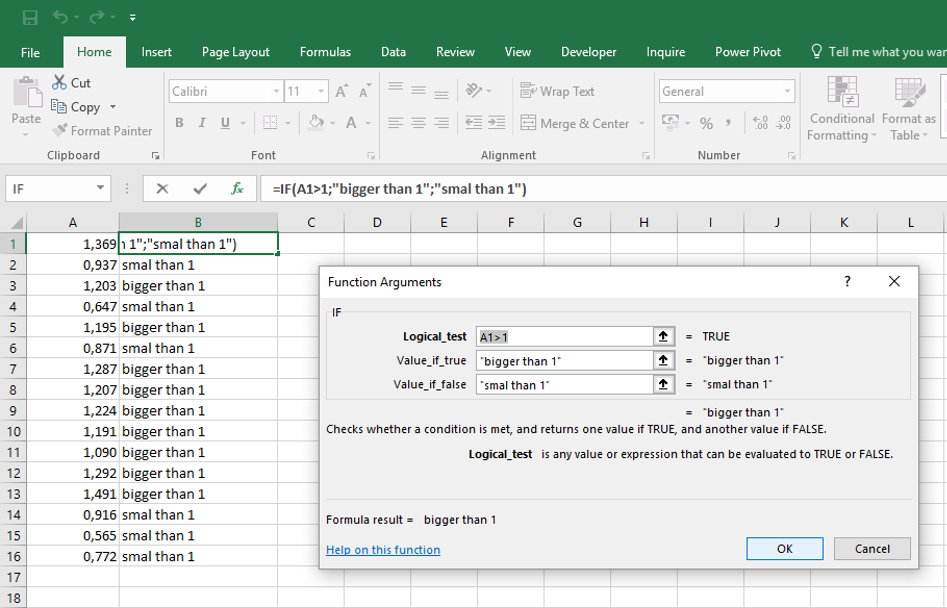
Notes:
- The quotation marks in first argument are used when working with text. For example A1=1, but A1=”January”
- The quotation marks in second and third arguments are used when some text should be provided. For example 1, but “January”.
- IF function is frequently nested in other IF function or another function, which could be very useful.
- IF you have many options to decide, consider use of VLOOKUP.
